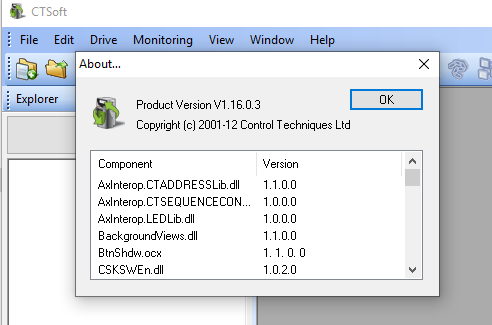
Introduction
CTSoft is a Windows based drive commissioning program that allows the complete control and display of all parameters within Control Techniques’ Affinity, Unidrive Classic, Unidrive SP, Unidrive ES, Unidrive PV, Commander GP20, Commander SK, Digitax ST Base, Digitax ST Indexer, Digitax ST Plus and MentorMP ranges of drives. For most of these drives CTSoft also provides fast guided setup tools and for the Digitax ST Indexer and Plus variants a powerful, easy to use motion programming tool.
CTSoft provides the user with a graphical interface that is logically split into a series of screens offering quick and easy viewing and, where appropriate, the ability to edit parameter values. Individual detailed parameter information can at any time be displayed showing the parameter function, type and range of permitted values.
The drive’s parameter set is split up into a series of related groups or menus. Many of these menus have an associated graphical block diagram which may be displayed and used interactively within CTSoft. For full details of the drive’s parameters, the relevant pages from the drive and option module Advanced User Guides can also be displayed by simply clicking any parameter on any displayed list or block diagram view.
As well as listings and diagram views, a variety of other functions are provided to enable the maintenance of a drive’s parameter set: these include configuring analogue and digital I/O references, uploading and downloading all drive parameters, saving and reading parameter sets from disk and comparing the drive’s parameters to a disk file or default values.
Download Link
Release Notes
System Requirements
CTSoft may be installed on Windows XP (SP3), Vista, 7, 8, 8.1 and Windows 10, however it is highly recommended to use Windows 7 or later.
Adobe Acrobat Reader is an optional requirement so you can view parameter and product help.
You will need to have administrator rights in order to install CTSoft.
Changelog
System Requirements
CTSoft may be installed on Windows XP (SP3), Vista, 7, 8, 8.1 and Windows 10, however it is highly recommended to use Windows 7 or later.
Adobe Acrobat Reader is an optional requirement so you can view parameter and product help.
You will need to have administrator rights in order to install CTSoft.
Changelog
Changes for Versions 1.17.00
Bug fix: CTSoft incorrectly reports Trip numeric instead of trip strings for Mentor MP
Mentor MP trips t156 and t161 do not show the trip descriptions in the faults log.
Bug fix: Affinity Parameter listings are not being refreshed on loading a different parameter file for the same project
Open parameter listings are not refreshed when a new parameter file is loaded.
Added: support for SM-Applications Plus firmware V01.03.02
SM-Applications Plus is now supported for firmware version V01.03.02.
Bug fix: Mentor MP database does not always display the correct Drive Rating ID (Pr 11.55)
Model IDs are not loaded correctly when a drive is selected from the models database.
Updated: List of Mentor drive models in the models database
Mentor MP drive models and model IDs have been updated in the models database.
Bug fix: Erroneous message when comparing a parameter file to memory
The message displayed when a parameter file is compared to CTSoft’s memory can be misleading and has been reworded.
Bug fix: Parameter download gives out of range error for SM-Apps Plus 91.21 when it is not out of range
Error when loading a parameter file including SM-Applications option menus 80 and above.
Bug fix: Mentor MP Trip Code T081 Reported incorrectly
Mentor MP trip code t082 reports the trip in the faults log as t081.
Bug fix: CTSoft Mentor MP Support for Firmware v01.06.06 has been lost
Support for Mentor MP firmware v01.06.06 was missing from versions after V01.16.03.
Changes for Versions 1.16.01
Bug fix: Affinity drives loaded from older project files do not appear in the Drive Properties dialog.
Older project files may contain drives with out of date current ratings. This was causing an empty box to be displayed for the drive model.
Bug fix: Unidrive Classic SOM parameters missing from the compare to defaults list.
Unidrive Classic Encoder Small Option Modules were not being included in the in the compare to defaults listing.
Bug fix: Incorrect default values for Digitax drives.
Digitax parameters pr10.30 and pr10.31 were being given incorrect default values. This could result in damage to the braking resistor if downloaded to the drive.
Winflasher updated.
The version of Winflasher included with the installer has been updated to V3.10.
New block diagram for SM-IO 24V analog output .
The SM-IO 24V option module has a new block diagram for the analog output.
Changes for Versions 1.16.00
Addition of new Digitax ST-EtherCAT drive.
Support for Digitax ST-EtherCAT drives is now included.
Mentor MP firmware V1.6.6 Support.
Added support for V1.6.6 firmware, and also corrected FXMP25 parameter 78.
Indexer with zero turn-bit encoders
Improved support in the Digitax ST indexer program for comms encoders where turn-bits = 0 or auto-configuration is used. Previously an error 50 could occur on program start-up. Now if you set turn-bits to 0 or use auto-config you will be asked to supply the motion controller turn-bits value. So position bits per revolution = 32 – motion_controller_turn_bits.
Indexer diagram: “Target is different message” when going online
There will be less incidence of the “Indexer diagram in the target is different from that in the PC” message appearing when going online to an indexer capable drive. That should only now appear if the program or indexer configuration used for program generation really is different from that on the drive with one exception: A difference can still be reported if the currently selected item in the sequence diagram has changed since the last time the diagram was saved and downloaded and source code is being downloaded. To avoid this happening do either of the following:
Turn off source code download by clearing the Indexer Settings → More Settings → “Download Source To Drive” checkbox.
Clear any selection (click on the diagram background) prior to going online, validating the diagram or closing the diagram view.
Windows 10
Fixed a compatibility issue when running under Windows 10.
Mentor MP Migration of parameter 5.15
Corrected an error in the calculation shown for parameter 5.15 (the calculated value was correct just the forumla shown was wrong).
Changes for Versions 1.15.5
Bug fix: missing parameters for SM-EtherCAT option with Commander SK drives.
Parameter listings for SM-EtherCAT options with Commander SK drives did not display any parameters for firmware versions above 1.04.00.
Changes for Versions 1.15.4
Support for low frequency drive firmware.
A number of drives now have a special low frequency firmware version:
Maximum and minimum reference clamp limited for motors 1 and 2
Versions supported:
Unidrive SP v1.21
Commander SP v1.09
Digitax ST v1.07
Affinity v1.08
Unidrive PV v1.05
Changes for Versions 1.15.3
Bug fixes and general improvements.
A number of issues have been resolved and minor improvements have been added, including:
Various parameter and block diagram errors corrected
Link added to the Document Server website
Winflasher has been upgraded to V3.8.1
New CTcommsserver.
CTCommsServer has been upgraded to version 2.3.1
Changes for Versions 1.15.2
Bug fixes and general improvements.
A number of issues have been resolved and minor improvements have been added, including:
Support for Mentor MP firmware v1.06.02
Various block diagram errors corrected
Status bar offline/online button reinstated
New CTcommsserver
CTCommsServer has been upgraded to version 2.1.0.10
Changes for Versions 1.15.1
Improvements with the CTSoft installer.
There have been reports of users having difficulties with installing CTSoft due to incorrect or outdated versions of some Microsoft Windows dlls. CTSoft has now been fully rebuilt to make it more compatible with newer versions of Windows.
New CTcommsserver.
CTCommsServer has been upgraded to version 2.0.1.
Changes for Versions 1.15.0
Support for new drive and option firmware version.
The following drive firmware versions are now supported:
Unidrive SP version V1.20.00
Mentor MP versions V1.05.02 to V1.06.01
Field controller FXMP25 versions V1.00 to V1.02
Unidrive PV versions V1.00.03 to V1.00.05
The following option module firmware versions are now supported
SM-Ethernet V1.04.01
SM-ProfiNET V1.00.01 and V1.00.02
Minor code fixes and improvements.
A number of issues have been resolved and minor improvements have been added, including:
Unidrive Classic menu 20 is now compared to defaults or parameter files.
Correct virtual menus are visible for options SM-ProfiNET and SM-EtherCAT
Features
CTSoft is the drive configuration software from Control Techniques. The drives supported are:
Digitax ST Base
Digitax ST Indexer
Digitax ST Plus
Digitax ST EZ-Motion
Unidrive SP open-loop, closed-loop vector, servo and regenerative modes for drives with V01.15.00 firmware or earlier.
Commander SK drives with V01.08.05 firmware or earlier.
Commander GP20 Drive in open-loop, closed-loop vector with V01.06.00 firmware or earlier.
Unidrive ES open-loop, closed-loop vector and servo modes for drives with V01.16.00 firmware or earlier.
Affinity in open-loop and RFC modes for drives with V01.05.00 firmware or earlier.
Unidrive ‘Classic’ in open-loop, closed-loop vector and servo modes (firmware version V03.01.12).
Mentor MP
FXMP25
Unidrive PV
The main features available are:
Indexer and quick setup tools for Digitax ST.
New Drive Setup wizard and Autotune support for Mentor MP
Parameter listings for each drive menu
Menu block diagrams
Terminal configuration
A setup wizard for Unidrive SP, Unidrive ES, Commander GP20 and Commander SK
Parameter compare (against default and against file)
Various monitoring screens
Custom lists for storing frequently used parameters
Parameter files (saving and loading complete parameter sets)
Conversion of SE Soft Parameter files for Commander SK
Control panel view for Commander SK drive with similar functionality to remote keypad
Copyright Statement: The content of this website is intended for personal learning purposes only. If it infringes upon your copyright, please contact us for removal. Email: [email protected]
