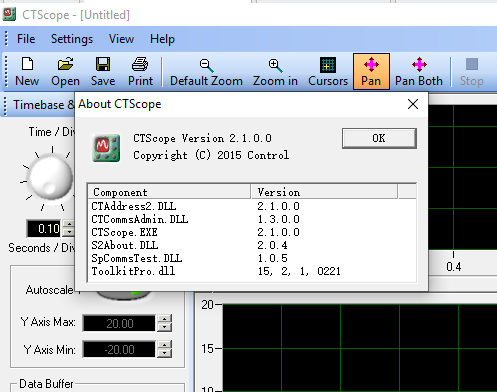
Overview
CTScope is a Microsoft Windows PC Tool designed to trend/ trace the values of parameters on Control Techniques drives and option modules. CTScope has been updated to provide support for Unidrive M700 series drives, increased channel capacity and new digital channels.
CTScope provides a single oscilloscope display on which a number of channels can be displayed. A feature set (and look and feel) similar to that of a hardware oscilloscope is provided. The major features of CTScope are:-
· Eight analog channels (drive or option module parameters) of data can be recorded.
· The data (parameter value) record for all channels are traced on a single scope view.
· A separate scope view of four digital channels of digital input parameter data or selected bits from drive or option modules.
· Each channel can obtain the parameter value from a different node.
· Start and Stop Triggers are available, e.g. start on the rising edge of a parameter value.
· The data for analog channels can be offset or scaled to allow data with different magnitudes to be shown e.g. comparing a digital input with an encoder count. Digital channels have a fixed offset to enable clear separation of each trace.
· Cursors are provided to measure differences between points on traced data.
· Either scope views can be zoomed to examine small data artefacts.
· Each scope view can be scrolled or panned to examine historical data. The two traces can also be panned synchronously.
· Scope files can be saved, with or without recorded data, for future use.
· Snapshots of the currently displayed portion of the scope traces can be printed.
· Up to six parameter values may be written to a drive as an aid when testing drive systems.
Download Link
Release Notes
Changes for Version 2.06.00
New for this release
– Parameter database now includes M702, M201, M750, M751, M753, C200 and C300 drives.
– Database version visible for selected drive in parameter selection dialogs. (This does not apply to legacy drives.)
Please note: this feature necessitates that earlier versions of CTScope must be uninstalled before installing V2.06.00
– Maximum length of scope info has been increased to 5,000 characters. Potential crash if length exceeded has been fixed.
– Other minor bugs resolved and improved reliability issues.
Changes for Version 2.05.00
New for this release
– Revised parameter descriptions for all Control Techniques drives.
– Unnecessary requests for saving scope data removed.
– Error message on uninstallation of product resolved.
– Maximum time per division increased to 60s.
– Access to PLC parameters on MCi2x0 options when using Ethernet communications through the option.
NB: these parameters are only accessible from options with firmware version 1.08.01 or later.
– Other minor bugs and reliability issues resolved.
Changes for Version 2.04.00
New for this release
– A Write Parameters feature has been added enabling rapid parameter setup when making repeated tests.
– Multiple parameters can be setup using a single dialog.
– A suite of pre-configured scope setup files are available specifically for Elevator drives.
– Large scope files now load faster. (See note below on known problems with large scope files)
– The database of parameter descriptions has been updated, especially for Elevator drives.
– Delays when selecting a large scope file in the Open File dialog have been eliminated.
– Vertical cursors are now synchronised between the digital an analog channels when “Pan Both” is enabled.
– Drive Explorer integration
– Fixed issue importing scope data from Connect
– Fixed erroneous error message when parameter number >100
– Various other minor fixes.
Changes for Version 2.03.00
This release was internal only and not available generally
Changes for Version 2.02.01
New for this release
– The Y-axis label width has been made fixed, making the analog and digital traces align along the X-axis.
– Restrictions on selectable parameters for the Digital traces has been lifted.
– Elevator parameters now have bit selection (ie, format A99.99)
Foreign language support
– Version 2.02.01 is currently only available as an English language version.
Resolved issues.
– Minor stability improvements and bug fixes to links with Connect drive commissioning software
Changes for Version 2.02.00
New for this release
A collection of pre-configured scope files have been added for Elevator applications.
Version 2.02.00 will now associate a window panel layout with individual scope files.
Parameter descriptions for Olympian drives added to the Select Parameter dialog.
Features
CTScope is a PC Tool designed to trend/ trace the values of parameters on Control Techniques drives and option modules.
The main features available are:
Up to eight analog drive parameters may be separately monitored.
Up to four digital drive parameters may be separately monitored a additional view.
Start and Stop Triggers are available, e.g. start on the rising edge of a parameter value.
The data for analog channels can be offset or scaled to allow data with different magnitudes to be shown.
Cursors are provided to measure differences between points on traced data.
The scope view can be zoomed to examine small data artefacts.
The scope view can be scrolled or panned to examine historical data.
Scope files can be saved, with or without recorded data, for future use.
A collection of preset parameters can be used for configuring channels.
CTScope can be automatically started from CTSoft or SYPTLite by selecting an on-line parameter.
Installing CTScope
Minimum System Requirements:
Pentium III 500MHz or better recommended.
Windows XP/Vista/Windows 7/8 operating systems. NOTE: Windows 2000/95/98/98SE/ME/NT4 and Windows 2003 Server are NOT supported.
Absolute minimum of 800×600 screen resolution. 1024×768 is recommended as a minimum.
128MB RAM
Windows Installer V4.5 or later. This will normally be pre-installed with later versions of Windows, but for Windows XP, you may need to download from Microsoft.
Note that you must have administrator rights to install CTScope. You do not need administrator rights to run CTScope but this will be necessary should you wish to simultaneously run CTSoft or SYPTLite.
To install CTScope please insert the CD and the auto-run facility should start up the front-end screen from which you can select CTScope. Otherwise run the SETUP.EXE in the CTScope folder. N.B. If you have a previous copy of CTScope installed you must uninstall it first (you will not lose any existing projects).
Important Note: The new digital channel window has resulted in a different scope view and window layout. If installing CTScope as an update to an earlier version, it is recommended that you delete the old layout file (created when you exit CTScope). Search for CTScope Layout.xml (in Windows 7 it will be found in folder C:\Users\your user name\AppData\Roaming\Control Techniques\CTScope\English\)
Copyright Statement: The content of this website is intended for personal learning purposes only. If it infringes upon your copyright, please contact us for removal. Email: [email protected]
