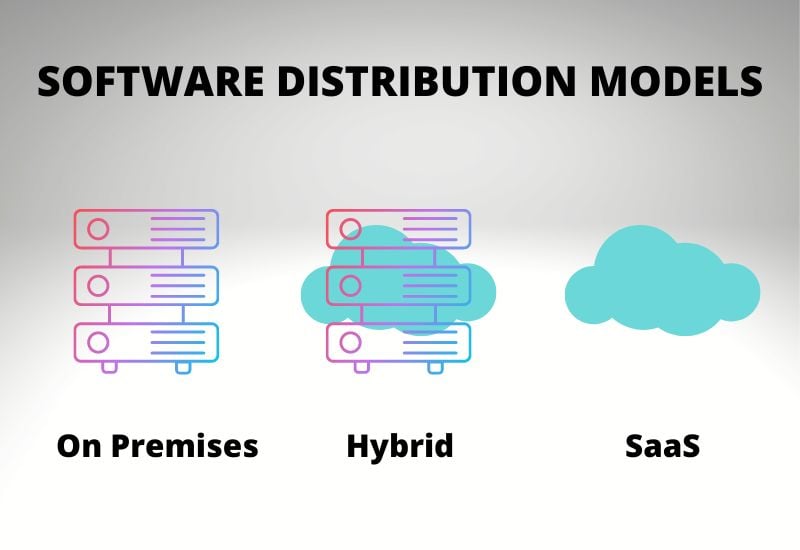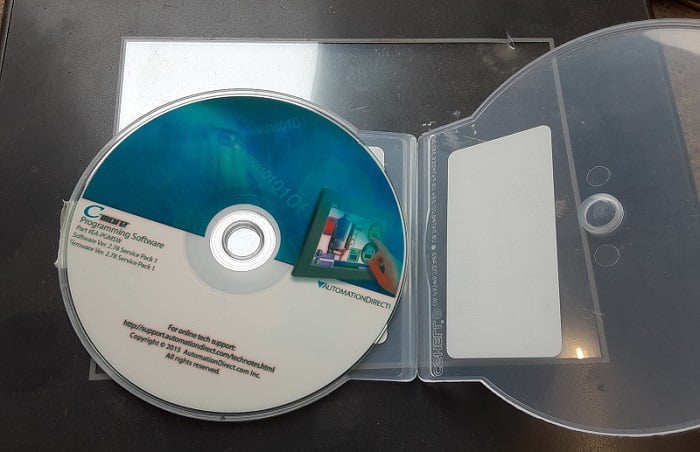Seal-In Ladder Logic vs. Latching/Unlatching PLC Commands
An age-old debate in PLC programming: investigating the uses and caveats of latching software commands versus seal-in ladder logic for industrial control applications. One of the most popular programming languages used with industrial automation controllers today is called ladder logic, following in the footsteps of the previous method of control which used interlocking electrical relays. … Read more