Procedure
1.Right click the “setup.exe” icon,choose ‘Troubleshoot compatibility’。
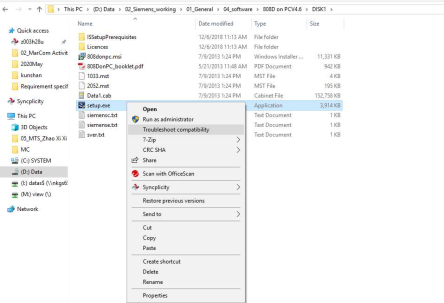
2. Click the ‘Troubleshoot program’
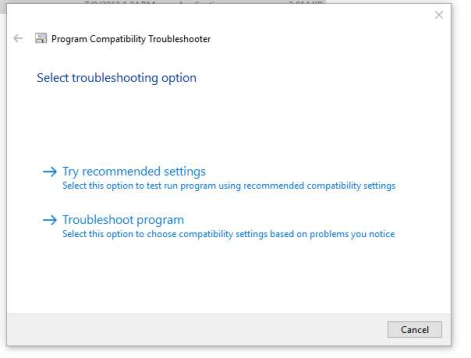
3.Click ‘The program worked in earlier versions’ of windows but won’t install or run now, then click ‘next’
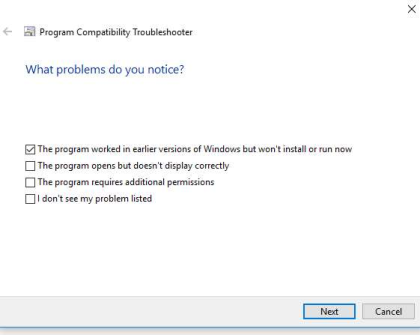
4. Click ‘Windows 7’, then click ‘next’
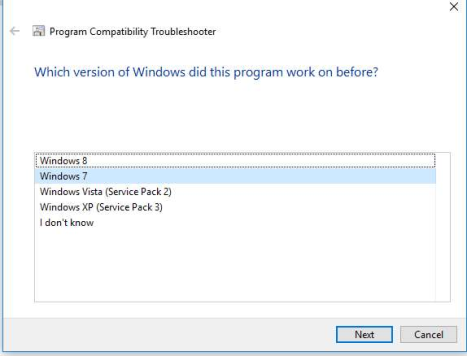
5: Click ‘Test the program’, then install the software.
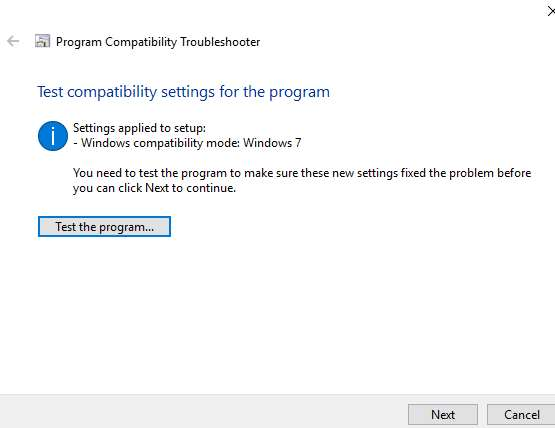
6. Click ‘Yes, save these settings for this program’, then close the window.
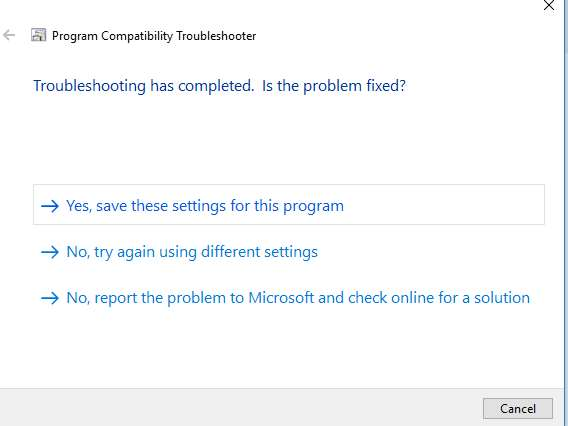
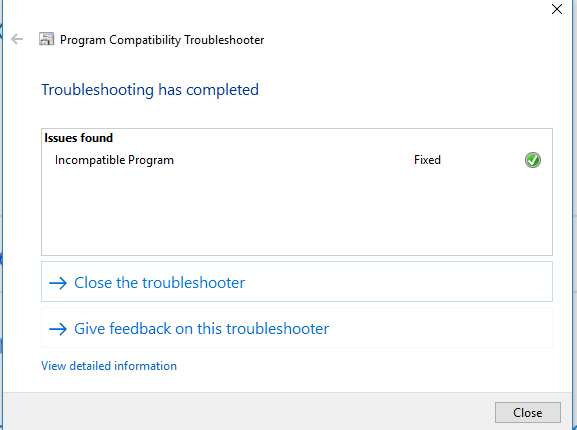
Copyright Statement: The content of this website is intended for personal learning purposes only. If it infringes upon your copyright, please contact us for removal. Email: [email protected]
