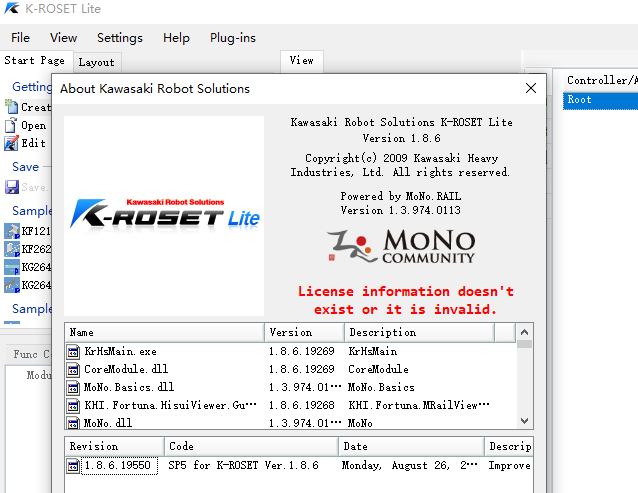
What is K-ROSET?
K-ROSET is an offline programing application that allows user to create teaching programs and simulate the unit system by arranging Kawasaki robot, workpiece and peripheral equipment in the screen view to create a virtual environment which is similar to the real unit system. MoNo.RAIL is adopted to the View function for 3D model.
MoNo.RAIL is a framework for OpenGL which is a product of MoNo Community Inc.
As K-ROSET faithfully reproducing the real Kawasaki controller, it is capable of showing accurate robot motion path and accurate result of robot motion time. That makes K-ROSET suitable for robot pose research and cycle time study. It also helps user to design whole unit system and visualize efficient facility layout including workpiece and peripheral equipment besides robot. As motion of the peripheral equipment can also be set in K-ROSET, K-ROSET allows user to examine collision cases beforehand by creating similar system environment as real one and avoid those situation (Model color turns to red when a model collide to other models.). Simulating on K-ROSET does not involve any physical damages and that enables to test the program efficiently. For the already installed system, make a good use of K-ROSET to visualize the target point of the robot (Teach point). K-ROSET will also help you for the system proposal with 3D motion
files you can create using K-ROSET.
Efficient use of K-ROSET before installation is for system proposal for presentation material as well as for design tool to design an entire system. During a system installation, K-ROSET can be used for layout design material as well as helps for managing a change on the system. It also helps to make a change on program besides checking required items for the system installation in parallel by using simulator whenever any problem is found and that helps to shorten a lead time. For the already installed system, K-ROSET allows user to make a change on the current program without stopping the operating production line. It’s also useful to touch up the teach points when replacing an old robot to new one.
Download Link
K-ROSET-Ver.1.8.6.19269.zip (Passcode: 6206)
UpdateTool_SP5_K-ROSET_V186.zip (Passcode: 6206)
Release Information
1.1 Release Version
K-ROSET Version 1.8.6.19269
1.2 Release Summary
(1) Addition and improvement of functions
[AS Version Changing Function]
This function changes the AS version of the robot controller in use to another AS version.
[K-SPARC compatible with F controller]
You can now use F controllers with K-SPARC.
(2) Update controllers/robots/instructions to provide
Added new controller AS version, robots.
(3) Resolved item
Improved and fixed some items.2/7
2 Major Additions and Improvements
2.1 AS Version Changing Function
This function changes the AS version of a robot controller connected offline to another AS version. It can be changed to another AS version of the same application and controller type.3/7
2.2 K-SPARC compatible with F controller
You can use F controllers with K-SPARC.
Select “F Controller” in the setup wizard.4/7
3 Supplied Controllers/Robots/instructions
The updated controllers/robots/instructions in this release are as follows.For all the controllers/robots/instructions provided by K-ROSET, see Appendix in Operation
Manual.
3.1 Controller Library
3.1.1 Handling
E Controller
10300Z5P
F Controller
10102007
3.1.2 Servo Weld Gun
E Controller
23310Z2E5/7
3.2 Robot Library
3.2.1 Handling
F Controller
R Series
RS007L-B001 (T-Skin),
3.2.2 Servo Welding Gun
E Controller
R Series
RS006L-A001,
B Series
BX165L-C001,
M Series
MT400N-A001,
3.3 Instruction
There is no instruction update.6/7
4 Resolved Items
The following items are resolved in this release:.
・ Layout tree groups can be dragged and dropped in the program table.
・ Reviewed the execution confirmation message on the program conversion function.
・ Improved the function to add robots by dragging and dropping robot files.
・ Failure to resume simulation after the emergency stop was released by E controllers.
・ A step referring to a variable on the program conversion may become a comment line.
・ MC004V-B001 cannot be added with robot file dragging and dropping.
・ An error occurs when you “paste” to the Recycle Bin.
・ The servo package table rotates in the opposite direction.
・ Corrections of other minor errors7/7
5 Precautions
The precautions when using the software is described below.
5.1 Installation
If you installed an older version of the software, uninstall it first.
Uninstalling does not erase your created data.
5.2 Operating Environment
In K-ROSET Versions 1.8.0 and later, .NetFrameWork 4.5 is used. Therefore, K-ROSET cannot be launched in Windows XP. Use with Windows 7 or Windows 10.We do not confirm other operating systems. Therefore, K-ROSET may not operate correctly.See “K-ROSET Operation Manual Chapter 1.3” for operating environment.
5.3 License
K-ROSET requires license activation.
If you do not have a license, the software is launched as LITE version and various functions are limited.
See “K-ROSET Operation Manual Chapter 1.2″ for license.
See ” K-ROSET LITE” for the functions available in the LITE version.
Your PC requires a network adapter for software license activation.
If the network adapter is disabled, the license is not recognized correctly.
Use K-ROSET with the wired or wireless network adapter enabled.
From Version 1.8.5, the license for the function of connecting a real device is no longer required;
the function can be used with no license. *Not available with the LITE version
5.4 Compatibility
K-ROSET versions 1.8.3 and earlier cannot read project files including the safety unit (CubicS).
5.5 Others
For other restrictions, see “K-ROSET Operation Manual Chapter 8”.
Copyright Statement: The content of this website is intended for personal learning purposes only. If it infringes upon your copyright, please contact us for removal. Email: [email protected]
