As commercial and industrial software migrates to ‘cloud-based’ and ‘subscription’ models, what does it mean? How does it affect the usability and security of critical parts of control infrastructure?
When this author first built a computer in the mid-1990s, software was simple. It was purchased at the store and included a set of floppy disks or CD ROMs that could be installed at the operator’s convenience. The purchase was performed at the store, and the “license” was issued simply by completing the purchase, although no such terminology was used.
By the early 2000s, this had shifted. Software began to have keys that were locked to specific computers. This prevented one person from buying the software and simply handing out the CDs to other people for duplicate installation. While this was illegal (not to mention immoral; come on, it’s stealing), it was quite difficult to prevent.
These days, things are totally different. Licenses are purchased and software downloaded to the computer, or run entirely on the cloud. Because computers are almost constantly connected to the internet, licenses are checked frequently online to ensure compliance.
This article highlights some of the more common methods of licensing and delivering software to the end user.
Licensing Options
Licenses are the legal documentation that accompanies the software, allowing the user to ‘own’ that one copy of the program. At least, this is what it used to mean; now, the license often means the user can access the software rather than own it outright. The two most common modes of issuing licenses are to buy the software once or to subscribe to it.
Buy Once, or Perpetual
“Buy Once,” or often called a “perpetual copy” is how software was previously distributed. The user simply purchased the software and was granted permanent access to the program. The software was legally theirs to use, provided they followed the licensing agreement, which may limit the number of computers the software could be installed, or perhaps the number of simultaneous copies that could be installed.
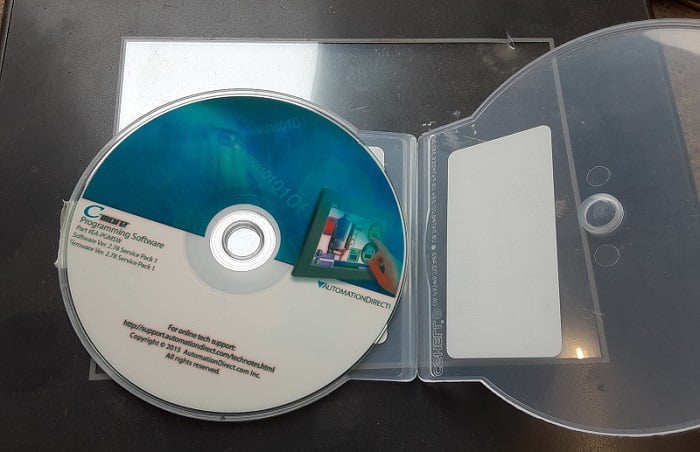
Figure 1. A typical single-license copy of an HMI software on an installation CD.
The advantage of the “buy once” option was that the software was the sole property of the owner. They could install it and then own it for eternity. Depending on the license verbiage, the software may only be installed on one computer; this could mean one computer at a time, or one computer ever. The problem with the later installation option was that a computer stopped working or became obsolete, the software may need to be repurchased or the hard drive cloned onto a replacement machine.
Furthermore, the software was static in that the user owned the current version, and may not get any updates, other than a bug fix or two.
Subscription
Most software companies have moved away from the “Buy Once” option. Instead, subscription-based methods have become much more common. In a subscription-based model, the user pays a monthly or yearly fee to use the software. If the fee is not paid, the software will no longer function.
The software company benefits from this system, as they have income for the same software package, over and over again. Instead of releasing software, having a boom of sales, followed by a lull until the next software package was released, susbscription-based software ensures regular income.
In some ways, the consumer also benefits from the subscription-based model. In the past, software packages became obsolete. With the increased threat of cyberattack, “obsolete” software is no longer a nuisance, but an actual liability. With the subscription-based model, software is updated on a more continual basis and the user is guaranteed access to the latest version.
License Delivery Options
Delivery and actual licensing method of the software is a separate set of problems as compared to the licensing of the software. Delivery encompasses how the software is licensed to the user’s computer. For the most part, hard copies, floating licenses, servers, and cloud-based mechanisms are the most common delivery options.
Hard Copy
In the olden days of computing, this was basically the only method for delivering software. The user would buy the physical copy of the software, by purchasing the disks or the CD/DVD/USB that contained the software. With the proper licensing agreement, this would allow the user to install and reinstall the software at their discretion and convenience.
The limitations of the hard copy delivery method were that if the physical media became lost or damaged, the user would have to re-purchase the software. Furthermore, when the media became obsolete, it is now difficult to discard; there is a certain difficulty with throwing away “old” DVDs that once cost hundreds of dollars. This author still has old Autodesk and Windows DVDs that he can’t seem to consciously throw in the trash.
Floating
One of the more common ways of distributing software in industrial and academic settings is with a floating license. Floating licenses often accompany a hardware “key” or “dongle” that must be plugged into the computer physically. This dongle unlocks the software that is installed on the computer, while ensuring that only a certain number of copies of the software are usable at any given time. These software packages are often sold as a number of “seats” meaning a number of dongles are issued.
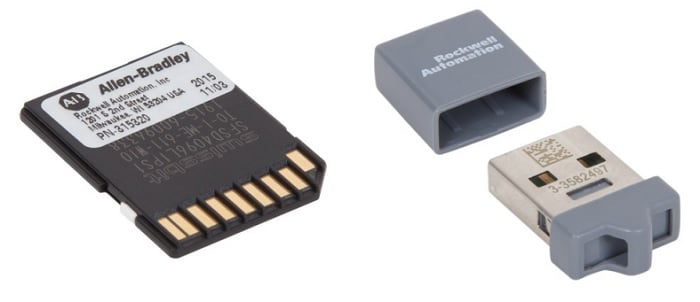
Figure 2. Removable drive options (keys, or dongles) for securing software from unlicensed use, but also from unauthorized editing and executing.
This method provides some flexibility. The dongle is simply removed from an out of service computer and placed in another computer. Also, it is a way to allow multiple computers to use a software package, even though the actual number of people using the software at a given time may be low. For instance, in a large university, there may be 500 actual computers, but only 20 at a time will need access to the software.
Server Delivery
For large institutions, perhaps the easiest way to ensure licensing is in compliance, the institution’s IT department will maintain a server on which software or license manager can be installed. On the server-side, they can verify credentials and ensure that only properly authorized persons can use the software, or that they are not exceeding a seat count.
At some universities and institutions, this works fantastically. However, some IT departments may have implemented internal policies that make it difficult to access the servers. In cases, the process for downloading and installing the software has become incredibly cumbersome. The IT department must perform the install, with an independent additional fee structure added on. Departments in these universities often realize that it is cheaper to buy their own copy of the software, rather than go through the IT department.
Cloud-Based and Cloud Delivery
One of the easiest ways for the average consumer to use or install software is through the cloud. The software company maintains either a website for downloading the software, or has moved their software entirely onto the cloud. The former model prevents unauthorized folks from downloading the software without credentials, and the latter prevents them from using the software on the cloud.
The real advantage of a totally cloud-based model is that the user is responsible for virtually nothing, except paying the subscription for access. Security, updates, and even maintenance of the computers are no longer relevant, as cloud-based software can be accessed by any device that can reach the internet.
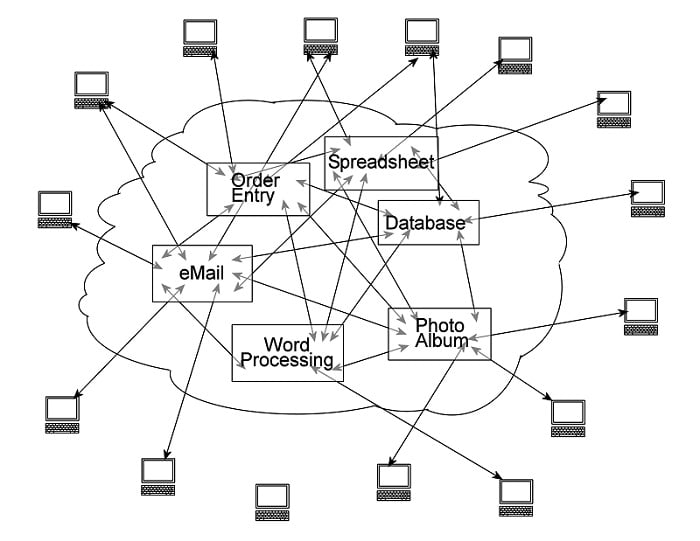
Figure 3. Cloud-based computing allows virtually any device to access the software.
Consider the Google Suite. This article was written mostly on a laptop, though the author also wrote sections from his phone while waiting for the train, and then moved to his desktop at home. He did not need three separate software installations, simply access to the internet and login credentials.
The Future of Software Licensing
As it turns out, the consumer has little input in how software licensing is performed. There are advantages and disadvantages to each model, but the move seems to be towards subscription-served, cloud-based licenses. Obviously, this benefits the software companies more than traditional software packages, which is why they are moving this direction. The consumer can also benefit from this system, though it does require a mindset shift from previous software purchases.
Copyright Statement: The content of this website is intended for personal learning purposes only. If it infringes upon your copyright, please contact us for removal. Email: [email protected]
