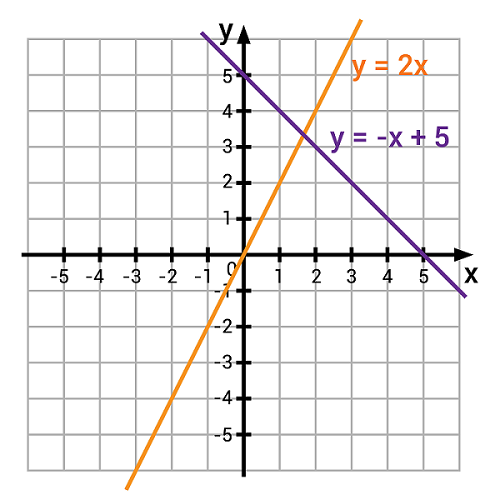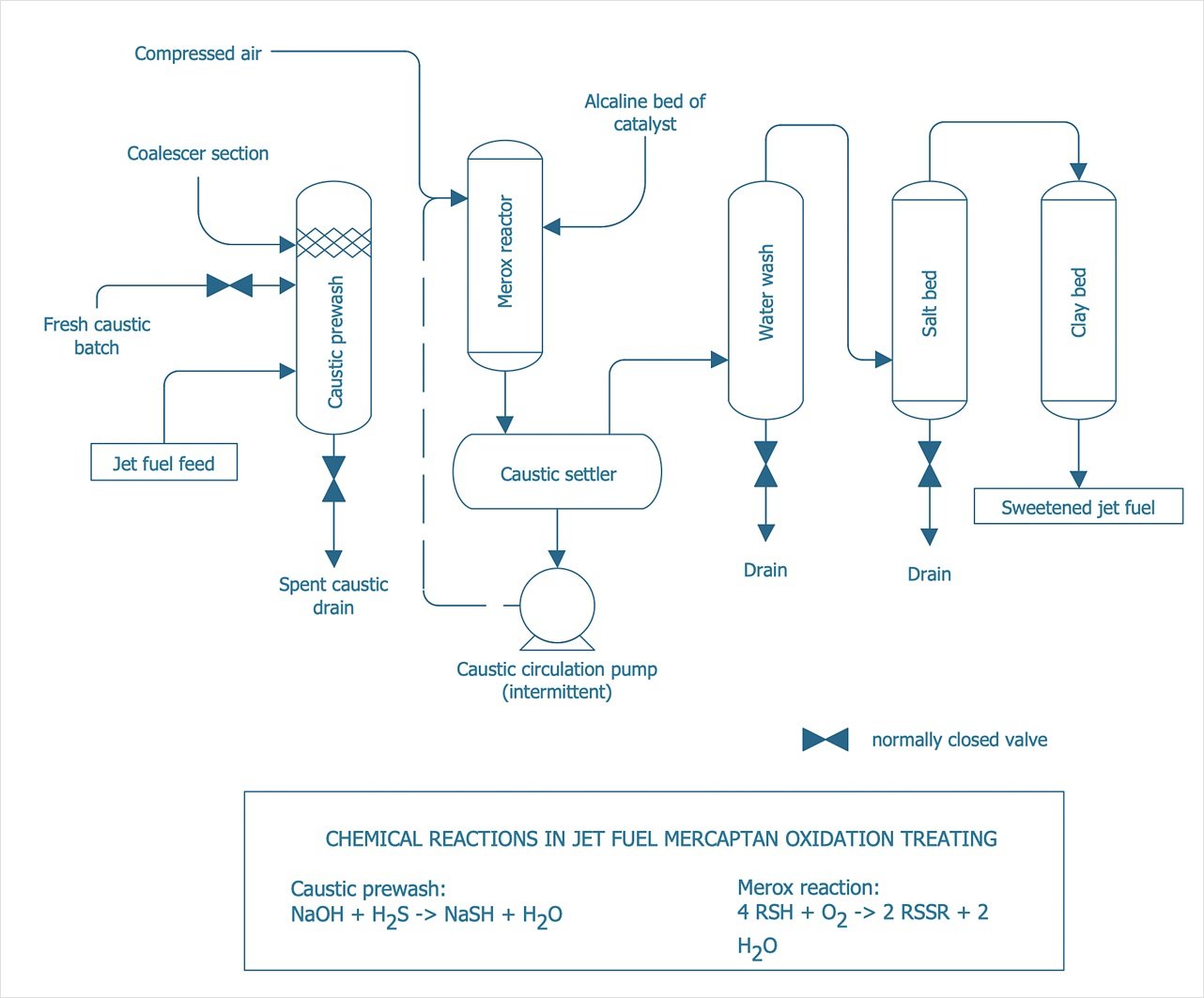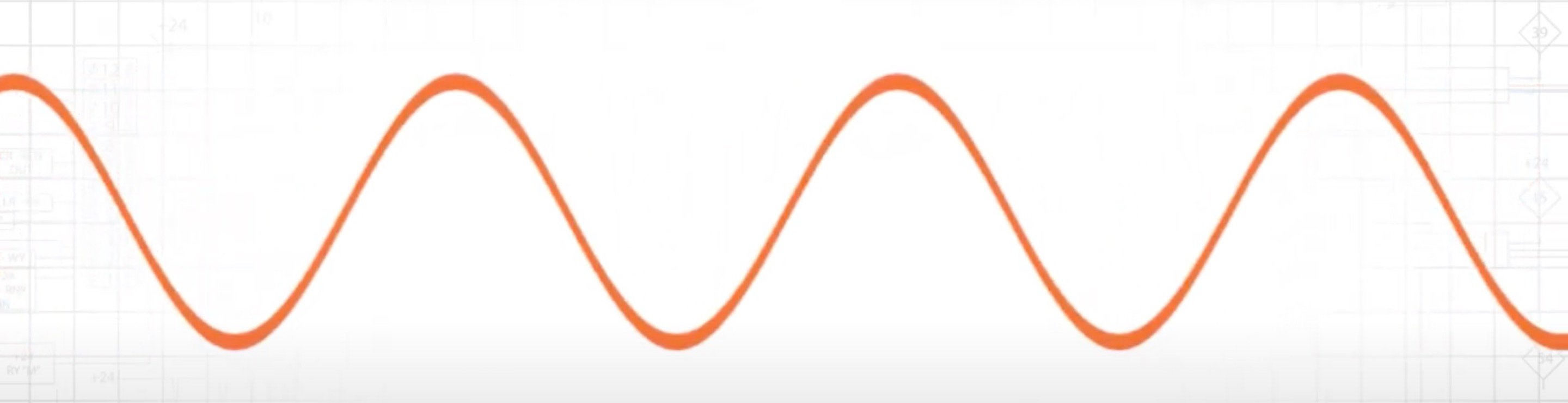Python Tutorial Part 10 | Mathematical Functions
While mathematical expressions are important in any programming language, the topic of math functions addresses not just the algorithms themselves, but the design of custom functions within Python. Many of you reading this article are likely to be technical professionals working in a technical setting. Therefore, every one of you has likely used a math … Read more